HOW TO CREATE A BUSINESS ACCOUNT ON OWOAFARA.COM
- Go to the website www.owoafara.com and you will see this homepage.
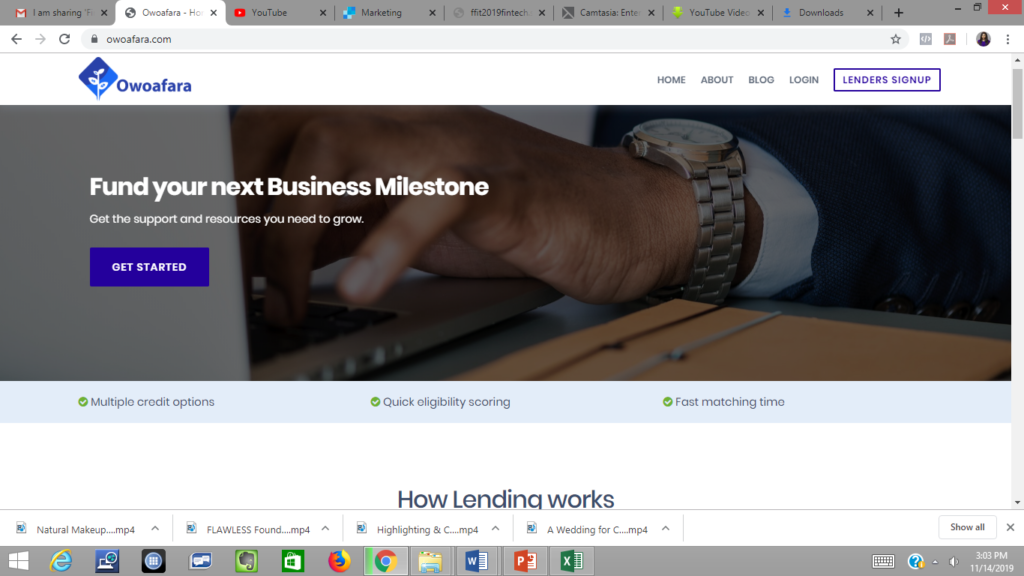
- Click on the “Get started” button and you will be taken to the register as a business page.
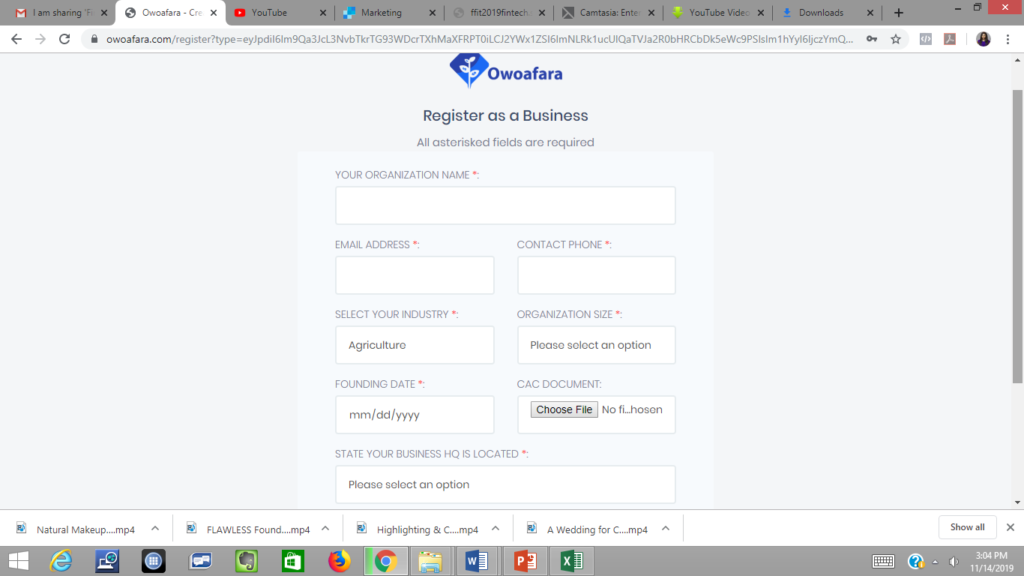
Make sure you complete all the fields and upload your CAC business registration document.
- When you complete your registration, you will be asked to activate your dashboard. An email will be sent to your registered email to activate your dashboard. When you click activate dashboard, you will be taken to this page to login.
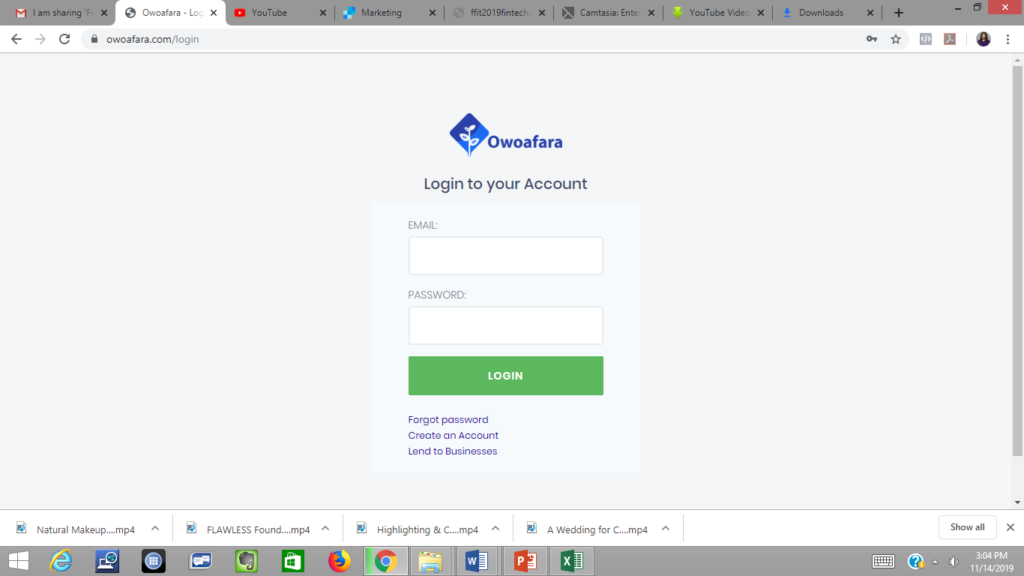
Provide the username and password you used to create your account. If you forget your password, you can reset it.
- When you get into the dashboard, take the eligibility test to get a score that will qualify you to be matched for financing on the platform. Click the “Take test now” button.
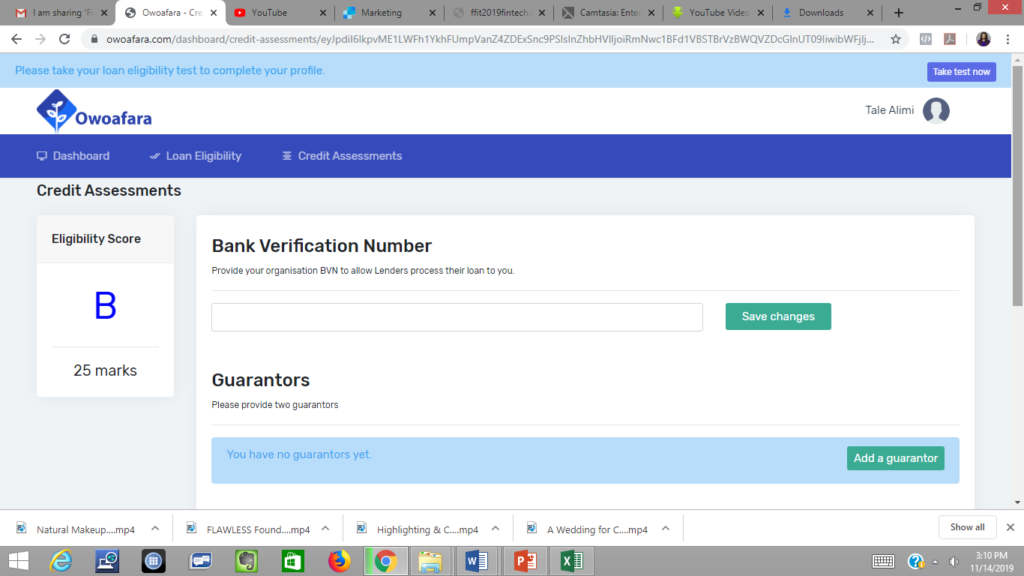
You can also edit your bio by clicking the button to provide more information about your business and also provide your loan requirement information. You can also upload your company logo using the change logo button.
- Before you can be matched for a loan, you have to complete the credit assessment. You need to add your Bank verification Number and upload the information of two guarantors who are people that are not related to you. You will also need to get their BVN numbers.
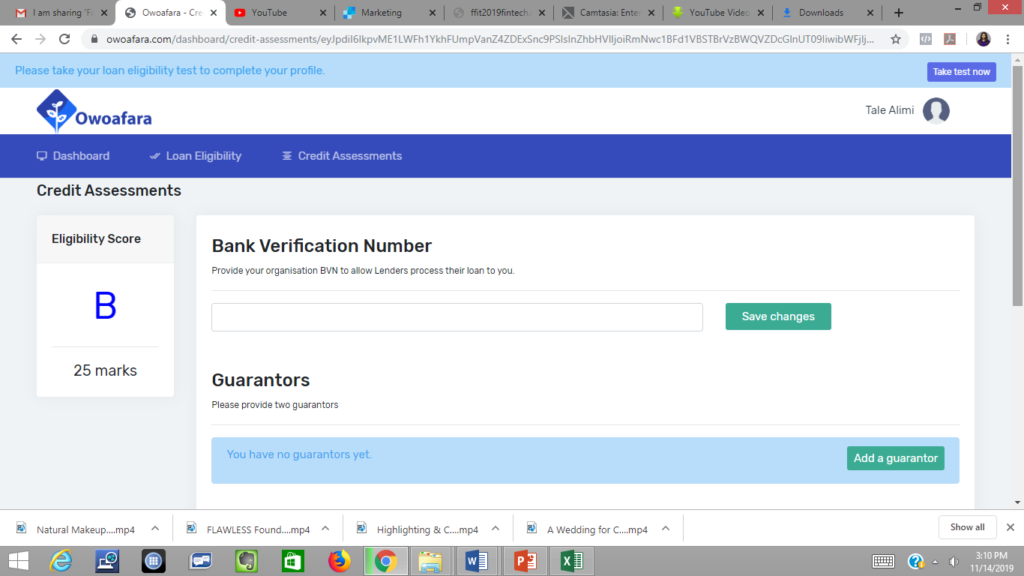
5b. you need to also upload your valid electricity bill and 6 months bank statement. You will also be required to email it to us from your banks internet banking platform for verification. The email to send it to is hello@owoafara.com
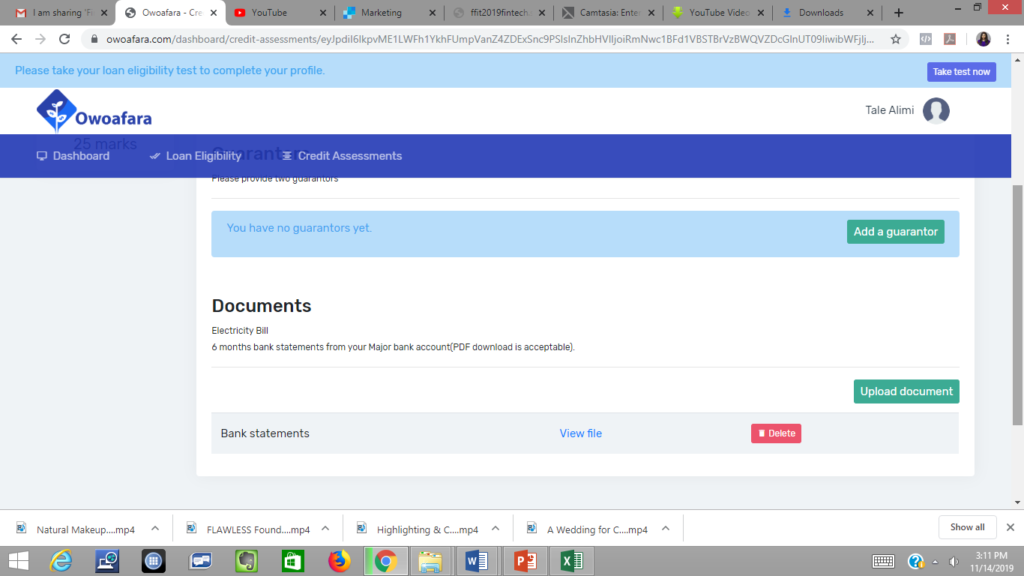
Once your documents are complete, we will verify and approve you at the back end. Once your business has been approved, you will get an email notifying you that you have been approved to be matched for financing.
Please email us at hello@owoafara.com or tale@owoafara.com if you have any challenges.
Happy registering!